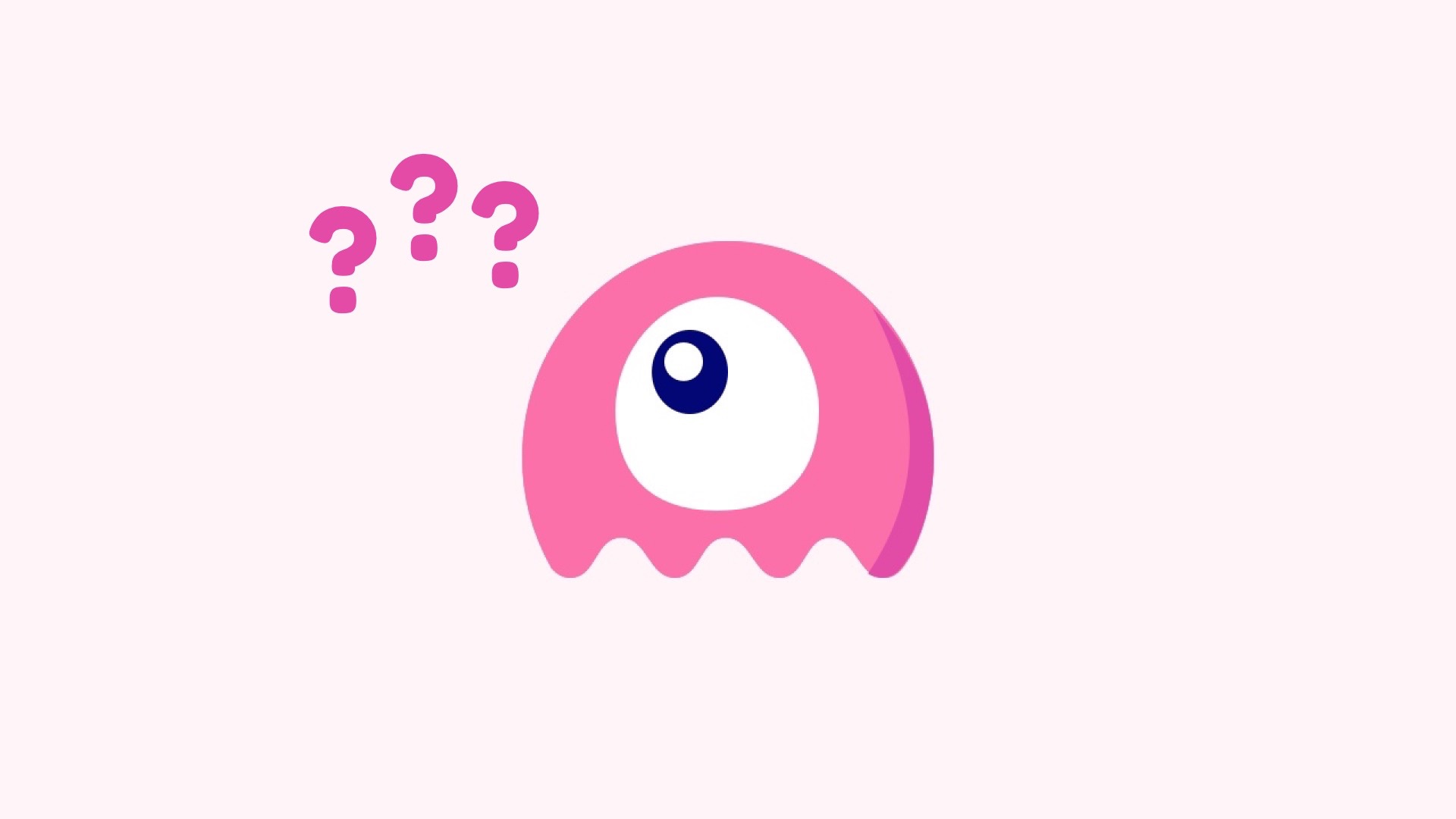
Fix the /livewire/livewire.js 404 not found error
To fix the 404 not found error your browser receives for /livewire/livewire.js (most likely on your production server), there are high chances that you will have to look at your web server’s configuration for the concerned site.
Why /livewire/livewire.js returns a 404 not found error
Livewire serves its JavaScript itself. If you run php artisan route:list you will see a route matching /livewire/livewire.js.
GET|HEAD livewire/livewire.js ................................. Livewire\Mechanisms › FrontendAssets@returnJavaScriptAsFile
For all I know, your web server won’t mind about this. But problems can occur if you ever decide to, for instance, set custom headers for JavaScript files.
Here’s my Nginx configuration:
location ~* \.(css|gif|ico|jpeg|jpg|js|png|svg|webp|woff2)$ {
expires 7d;
add_header Cache-Control "public, no-transform";
try_files $uri =404;
}
The problem occurs because the configuration you provide is set up in such a way that when a request was made for /livewire/livewire.js, Nginx attempts to serve it as a static file and was checking if it existed on the filesystem.
But it doesn’t! This file is served by Livewire. Nginx can’t find it, so it responds with a 404 error.
Luckily, the fix is easy.
How to fix /livewire/livewire.js 404 not found error
Using Nginx
Right before the location block that sets your custom headers, add this one, which will prevent Nginx from interfering with this specific location.
location = /livewire/livewire.js {
expires off;
try_files $uri $uri/ /index.php?$query_string;
}
By bundling Livewire into your JavaScript
In Livewire v3, the code is automatically injected unless you instructed otherwise.
Fortunatelly, it’s possible to not leverage the route that Livewire exposes for its JavaScript, and do things in a more traditional way.
Go into your resources/js/app.js file, and add this code:
import { Livewire } from '../../vendor/livewire/livewire/dist/livewire.esm' Livewire.start()
Livewire will be initialized and it will also start Alpine.js, which is included by default in Livewire v3.