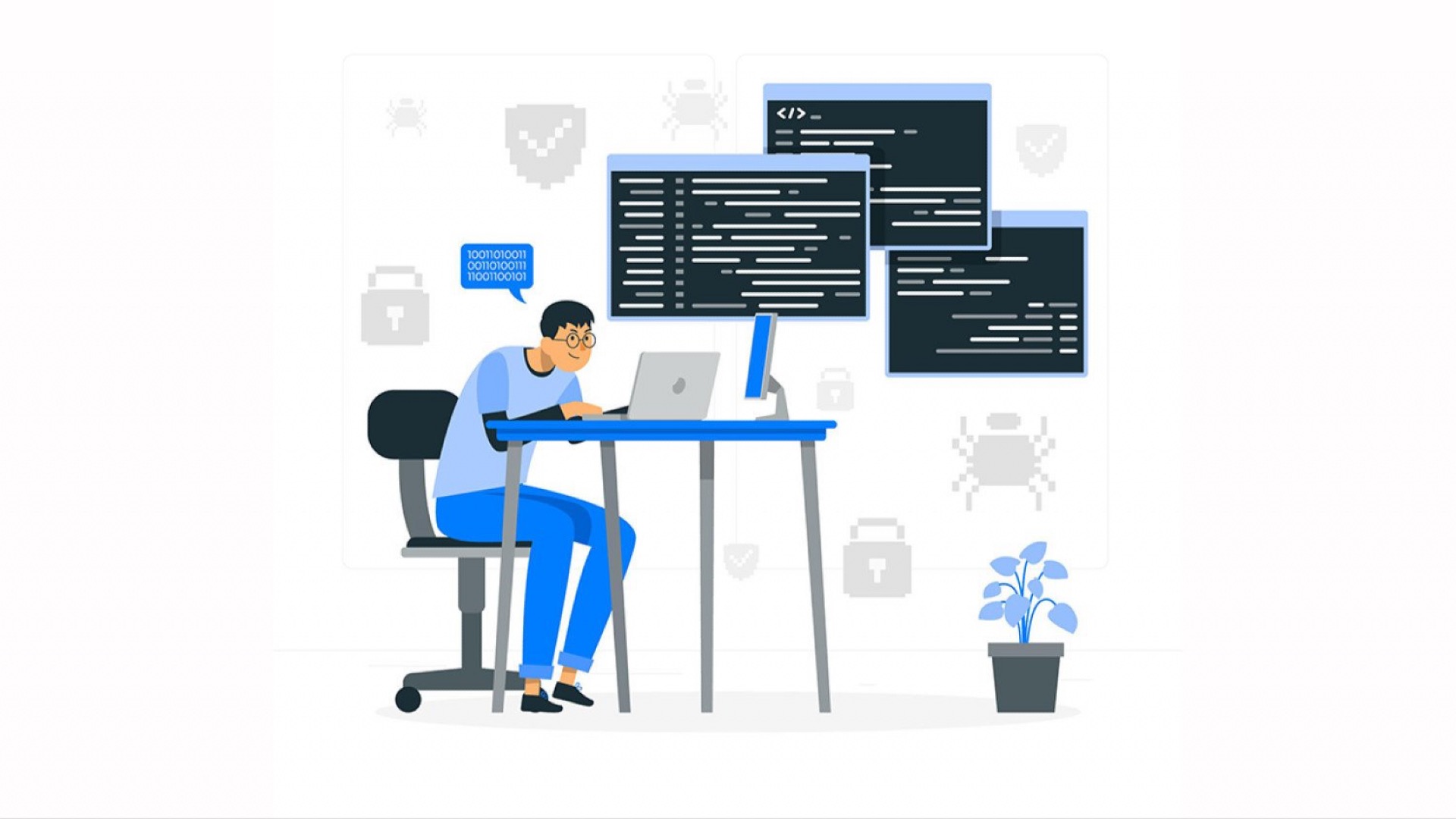
Sort your Laravel Eloquent queries results using orderBy()
The basics of orderBy()
Before we dive deep, let’s understand the foundation of the orderBy() method:
$users = User::query() ->orderBy('name', 'desc') ->get();
In this snippet, we’re using Laravel Eloquent to fetch users from their table and ordering them in descending order by their names thanks to the orderBy() method.
Its parameters are:
- The column’s name.
- The order direction: Either
asc(the default value) for ascending ordescfor descending.
The orderByDesc() method
If you want to sort your results in descending order, you can also use the orderByDesc() method, which is a shortcut for orderBy('column', 'desc'):
$users = User::query() ->orderBy('name', 'desc') // [tl! --] ->orderByDesc('name') // [tl! ++] ->get();
It’s all in the details! 👌
Multi-column sorting using orderBy()
What if you want to sort by multiple columns? Simple. Just chain multiple orderBy() methods:
$users = User::query() ->orderBy('name', 'desc') ->orderBy('email', 'asc') ->get();
This way, Eloquent sorts users by their names first. If two or more users have the same name, it then sorts those users by their email in ascending order.
I actually learned that only after years of SQL and Laravel experience. 😅
Getting fancy with orderByRaw()
When you need a more complex sorting mechanism, Laravel’s got you covered with orderByRaw():
$orders = User::query() ->orderByRaw('updated_at - created_at DESC') ->get();
This advanced method lets you sort the results based on the difference between the updated_at and created_at timestamps. Handy, right?
Use reorder() to unorder what’s already been ordered
If you need to undo the ordering of a query you are building based on some condition, you can use the reorder() method:
$ordered = User::orderBy('name'); $unordered = $ordered->reorder()->get();
And if you wish to reset and apply a completely new ordering without calling orderBy() again:
$ordered = User::query()->orderBy('name'); $reorderedByEmail = $query->reorder('email', 'desc')->get();
I’ll never get bored of Laravel’s convenience!