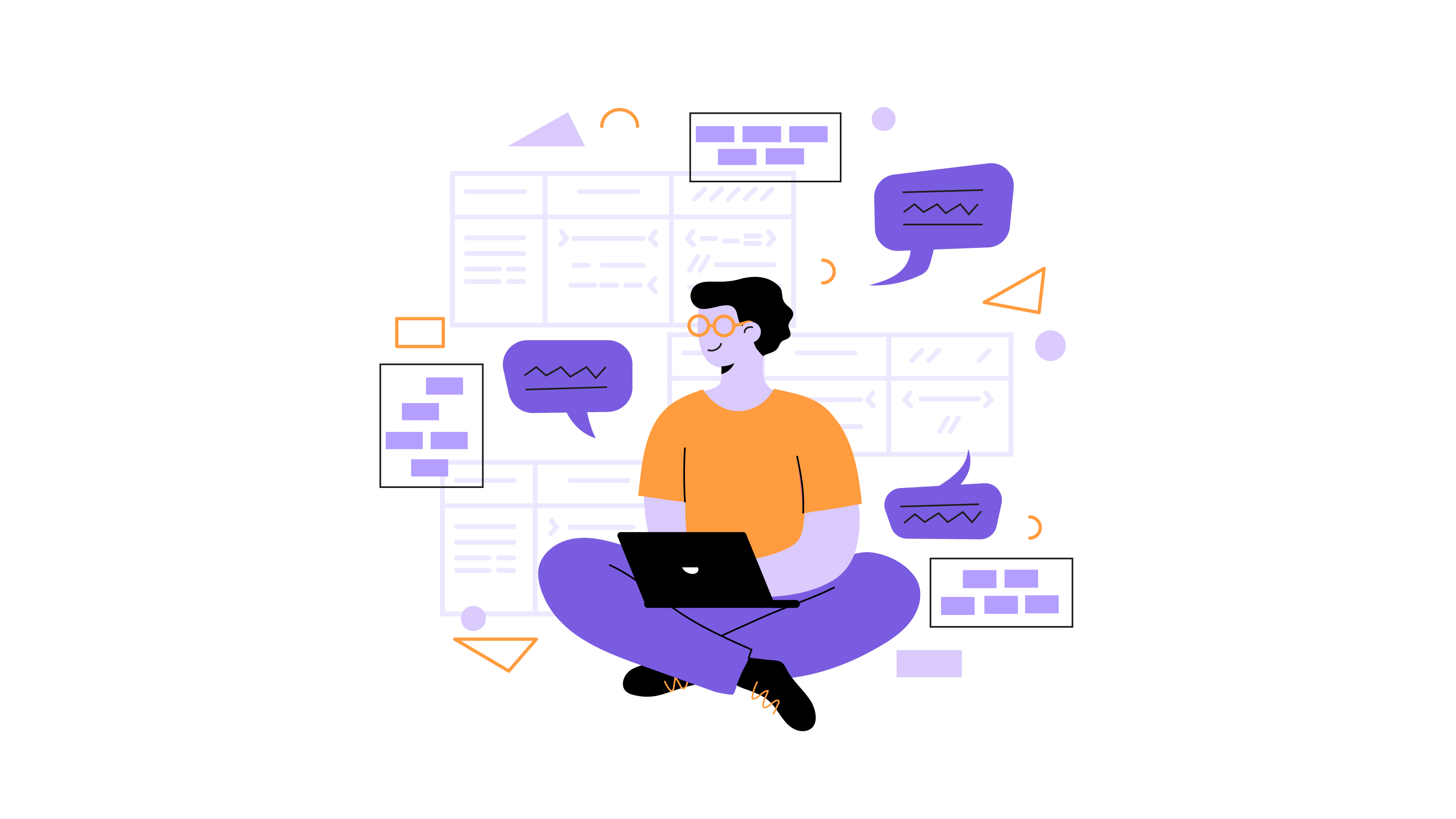
Understanding database transactions with Laravel
What are database transactions?
When developing web applications, we frequently perform multiple operations on our database. As developers, we need to ensure that either all of these operations succeed, or in case of error, none of them do. This all-or-nothing principle is encapsulated in the concept of a database transaction (lots of databases support this concept, such as MySQL and PostgreSQL).
A database transaction is a sequence of one or more database operations executed as a unit of work. If any operation within the transaction fails (mostly in a context of high traffic), the entire transaction gets rolled back – in other words, none of the changes are applied. On the other hand, if all operations are successful, the transaction commits and all changes are saved to the database.
How Laravel simplifies database transactions
If you’ve worked with database transactions in raw SQL, you know handling them manually using “BEGIN TRANSACTION”, “COMMIT”, and “ROLLBACK” can be a bit repetitive. Luckily, Laravel simplifies transactions with its convenient DB::transaction() method.
With Laravel, you just pass a closure into DB::transaction(). The operations within the closure will be wrapped up in a database transaction. It couldn’t get easier!
Here’s some example code:
use Illuminate\Support\Facades\DB; DB::transaction(function () { $room = Room::find(1); // Create a booking for the room. Nothing fancy there. Booking::create([ 'user_id' => auth()->id(), 'room_id' => $room->id, ]); // Create a payment for the room. If, for whatever reason, the // payment can't be created, the booking will be rolled back! Payment::create([ 'user_id' => auth()->id(), 'room_id' => $room->rate, ]); });
In this example, we’re performing two operations within a single transaction. We’re creating a new booking and recording a payment. If any of these operations fail, none of the changes will be saved to the database. This ensures our database remains in a consistent state under all circumstances.
Before we end, know that the DB::transaction() method accepts a second parameter, which is the number of times the process must be retried in case of failure.
use Illuminate\Support\Facades\DB; DB::transaction(function () { … }, 3);
Learn more about transactions in Laravel on the official documentation.